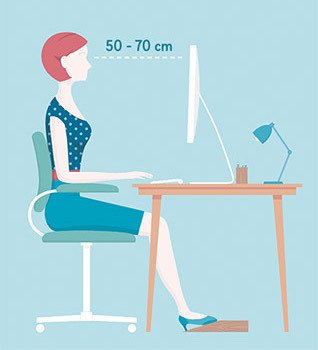Ergonomics: how to adjust your monitor screen?
Positioning, height, distance, lighting, contrast... We often take the time to adjust our office chair, but forget to adjust the monitor... A big mistake! A well adjusted screen is just as important for working comfortably! Ergonomics experts from Ergonomades give a detailed overview.
Adjusting your screen in 5 key points
Positioning: the screen should be placed frontally to keep the head in line with the column. It should be placed at least 1.5 m from the window. In case of a double screen workstation, place yourself in the middle and choose a swivel seat to be able to turn towards one screen or the other.
Height: the top of the screen should be positioned at eye level, and it should be tilted back slightly for optimal visual comfort (20°).
Distance: position the screen between 50 and 70 cm from the chest, which is approximately the length of your arm stretched out in front of you.
Lighting: workstation lighting should be adjustable to avoid glare or reflections and allow easy reading of keyboard keys. Avoid positioning the screen against the light, or facing a window.
Contrast: do not hesitate to adjust the contrast and brightness settings of the screen according to your environment and your state of fatigue. Displays on a light background, less tiring for the eyes, are to be preferred.
Height: the top of the screen should be positioned at eye level, and it should be tilted back slightly for optimal visual comfort (20°).
Distance: position the screen between 50 and 70 cm from the chest, which is approximately the length of your arm stretched out in front of you.
Lighting: workstation lighting should be adjustable to avoid glare or reflections and allow easy reading of keyboard keys. Avoid positioning the screen against the light, or facing a window.
Contrast: do not hesitate to adjust the contrast and brightness settings of the screen according to your environment and your state of fatigue. Displays on a light background, less tiring for the eyes, are to be preferred.